Tools
This page introduces you to some important tools/frameworks used by WATcher.
Type Script
Type Script is the main programming language used.
Angular
Angular is a TypeScript-based web application framework. WATcher is built using Angular and hence our codebase is in Typescript. It is recommended that you familiarise yourself with Typescript as well as Angular before you attempt to work on WATcher.
An Angular application is largely made up of Components, Services, and the corresponding HTML and CSS files for each Component. A Component is a direct representation of visible aspects of an application, while a Service provides useful functionalities to Components where needed. The separation of components and services increases modularity and reusability, as through dependency injection (DI), the service class can provide services to different parts of the application. For more details on the structure of Angular, visit the Angular Guide via the links below. It is also recommended for new developers to do a brief walkthrough of the Angular tutorial (link below) before attempting any fixes on WATcher.
The RxJS (Reactive Extensions for Javascript) Library is part of Angular that supports reactive programming for Javascript. This means that it enables the application to respond to changes in data readily, by allowing instant propagation of changes throughout the application. RxJS library provides support for asynchronous programming through Observables, Observers as well as Promises. Observers are able to receive updates on changes to the Observables they are observing, which allows instant updates throughout the application through the use of these objects.
Pipes are also frequently used in WATcher to reduce clutter and improve readability of our codebase. It strings together operators in a sequence such that the operators can be applied to the given value in order.
Example of custom operators using pipes in WATcher:
export function assertSessionDataIntegrity() {
return pipe(
throwIfFalse(sessionData => sessionData !== undefined,
() => new Error('Session Data Unavailable')),
throwIfFalse(isSessionDataCorrectlyDefined,
() => new Error('Session Data is Incorrectly Defined')),
throwIfFalse(hasOpenPhases,
() => new Error('There are no accessible phases.')));
}
Resources:
- Angular Guide : Official Angular developer guide and introduction to basic Angular topics
- RxJS Guide : Official RxJS guide on Observables, Observers, Operators, Subscription, etc.
- Angular Guide on Navigation of Component Tree : Guide on how to navigate the component tree with Dependency Injection
- Angular Tutorial : Official Angular tutorials
GraphQL
GraphQL is a query language for APIs.
In WATcher, it is to communicate with the Github backend. It allows us to define a schema for the data that we receive from github, and also performs validation for the data we reqeust for, such that the data we receive from Github is exactly what we need, nothing more, nothing less. The extra layer of GraphQL is one that makes the process of data retrieval in WATcher more streamlined.
The GraphQL queries used by WATcher are defined under the graphql folder in the codebase.
OAuth 2.0
WATcher uses the OAuth 2.0 protocol to authenticate users. Below is a summary of the authentication process:
A user launches WATcher, and is prompted to log into GitHub. This is a direct interaction between the user and GitHub. Once the user has logged in, GitHub provides WATcher with an authorization code meant for this user.
WATcher sends this authorization code and its own client secret to GitHub's authorization server - in exchange for an access token.
Authentication is complete, and WATcher can now use the access token when it uses the GitHub API for its logic (e.g. submitting new issues, editing existing issues)
The authentication process is kicked off in the AuthComponent, but the code that co-ordinates steps 1 and 2 can be found in AuthService. Step 2 requires a client secret granted to WATcher. To protect this, we run a web service, gatekeeper that executes step 2 on behalf of the client WATcher app. More details on Github's OAuth implementation can be found here
The sequence diagram below shows the OAuth flow for the WATcher web app.
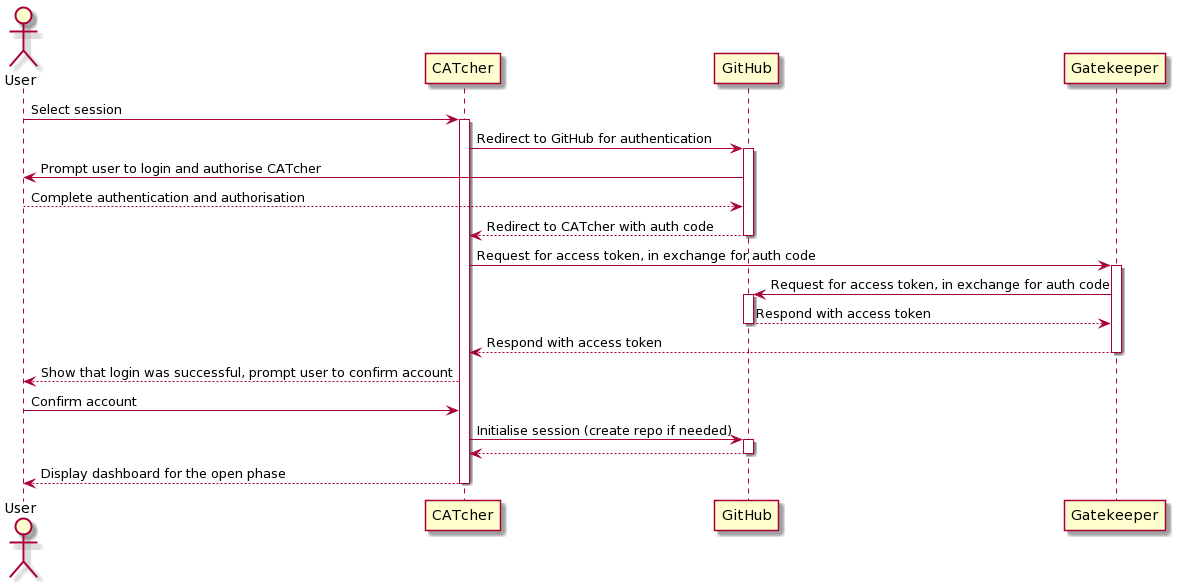
In the scenario where you are required to redeploy catcher-auth, you will need access as a collaborator on heroku to catcher-auth, do reach out to the project owner to be added as a collaborator.
Testing tools
Described in the Testing page.
Postman
Postman is an API development tool that allows developers to design, test and debug APIs.
More information can be found in the API Testing page.